School Staff Roles
An RYS can allow others to access their account and assign them roles to assist with the administration of their school. The staff roles available are:
Owners are the legal owners and/or legal representatives of a school applying to Yoga Alliance. Only owners can create an RYS account. After an RYS account is created by an owner, they:
- may add other owners and/or assign staff roles (such as Syllabus Manager, Program Manager or Profile Manager) to allow other staff to manage the school’s account
- have full access to all role permissions within the school’s account
- are solely responsible for affirming that the RYS record is accurate and up-to-date with Yoga Alliance
- have full legal authority to make changes to the school’s account, including legal rights to the use of all syllabi associated with the RYS
Syllabus Managers may create and/or edit training programs and syllabi for the RYS. Syllabus Managers may also:
- add and/or remove trainers
- assign the roles of Program Managers and Profile Managers to the school's account
- submit payments for the RYS renewal and additional location profile listings
- confirm, deny, or request affiliate relationships
Program Managers may create, edit, and manage the scheduled training programs for an RYS. Program Managers may also:
- enter and upload trainee information corresponding to a specific training program date
- assign Lead Trainers and program locations to a specific training program date
- edit additional location listings on the RYS profile
- confirm when a trainee completes a training by marking them as completed in the training dates trainee list or by confirming a training through the school dashboard
Profile Managers may create and edit the RYS public profile. Profile Managers may also:
- manage the RYS public profile publishing and privacy settings
- add or remove pictures on the RYS profile and the photo gallery
- edit the RYS description in the About section
- edit Additional Location Listings in the RYS profile
- add and edit the RYS teaching staff and types of yoga offered, which appear on the RYS profile
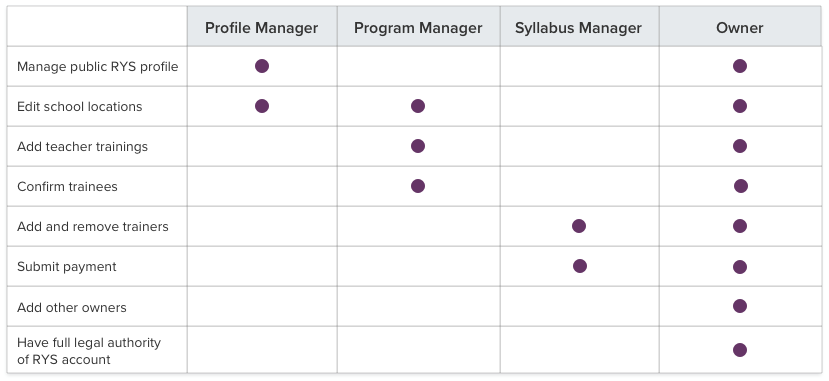
How to assign staff roles
- Log in to the Manage School page.
- You can add, edit, and remove school staff in the School Staff Roles tab.
How to become school staff
- Create an account.
- Contact your RYS owner and ask them to add you as School Staff using the email you provided to create your account.
- After you've been added, you will have access to help manage their school account.